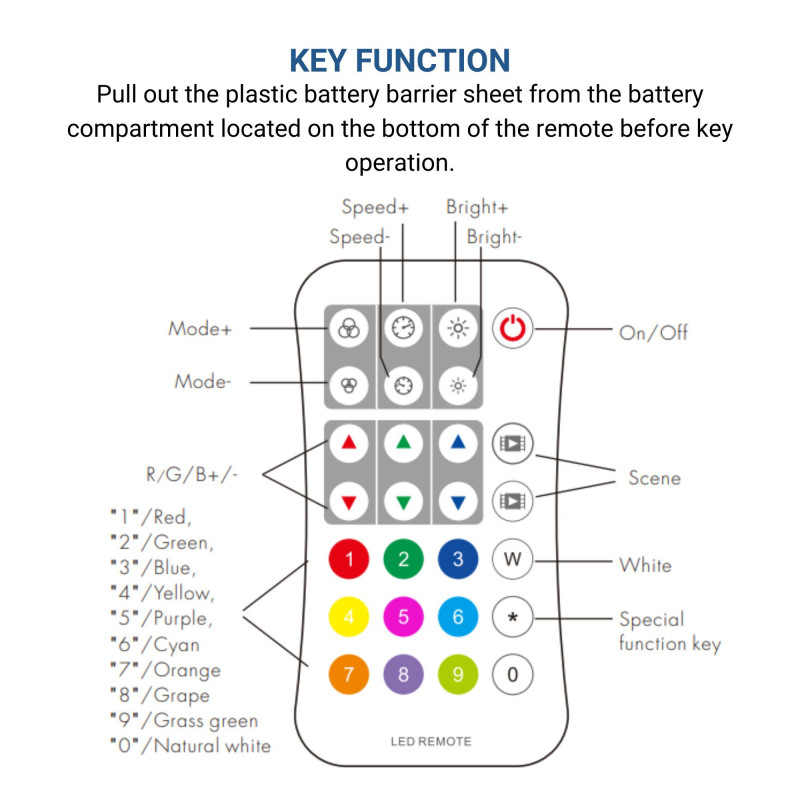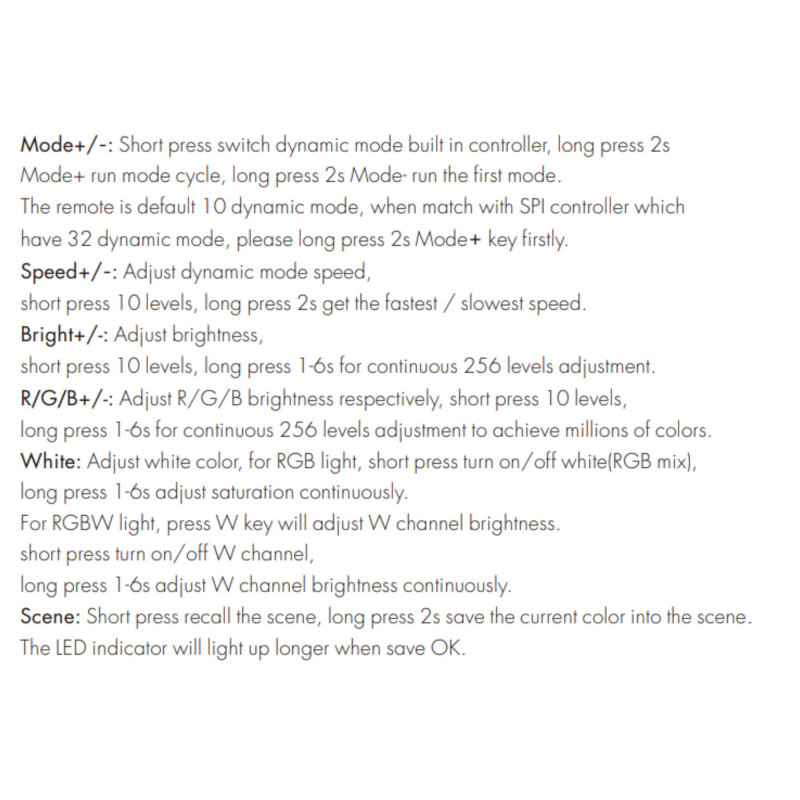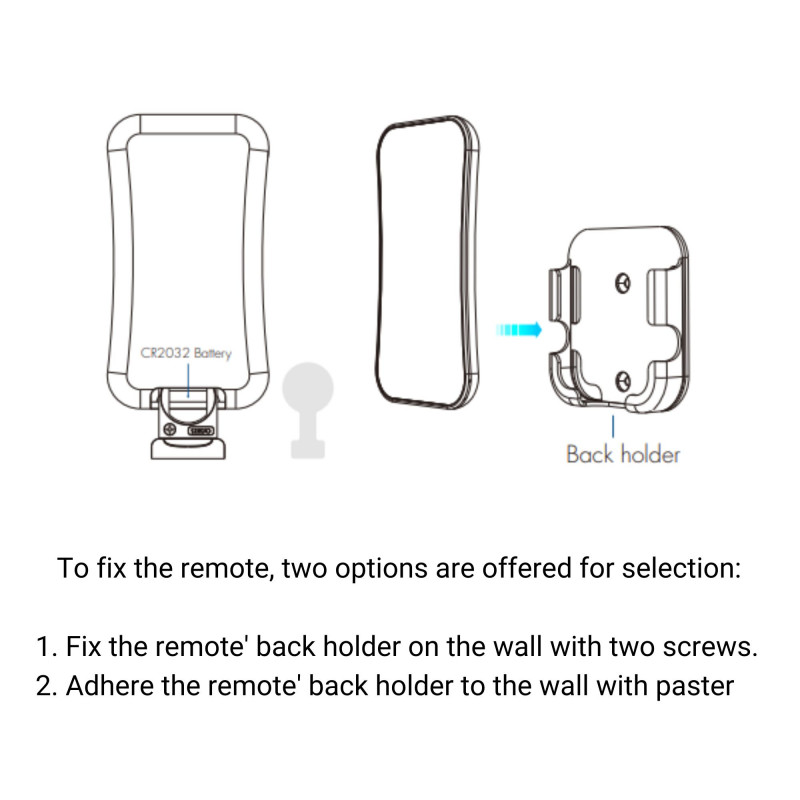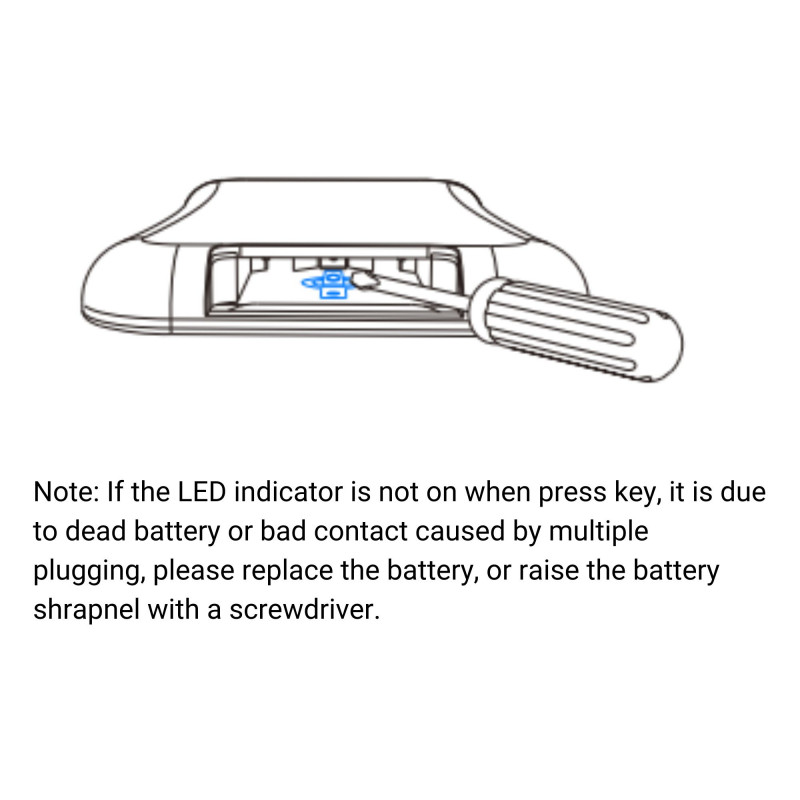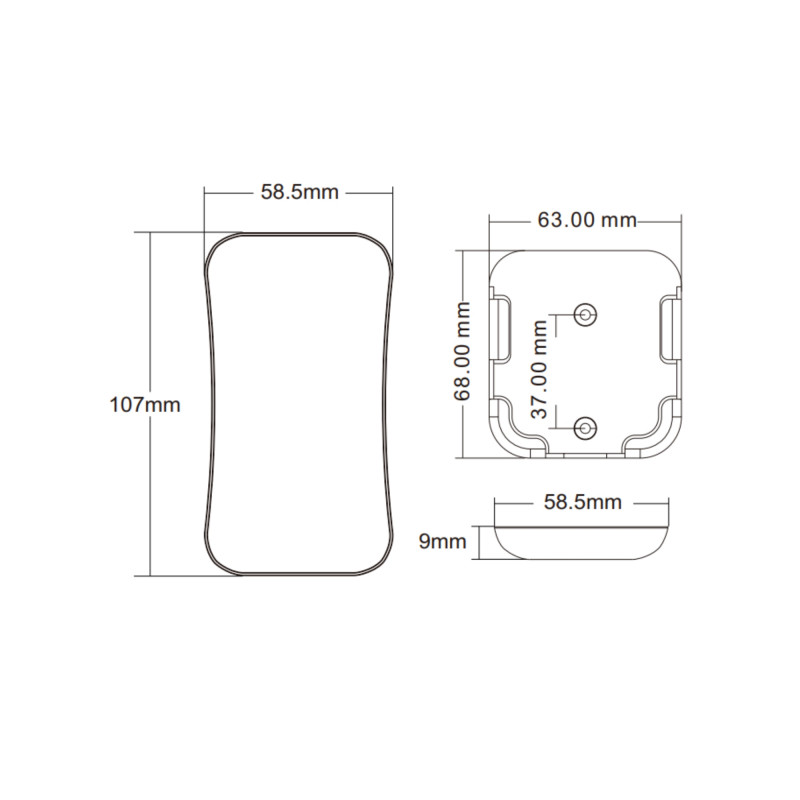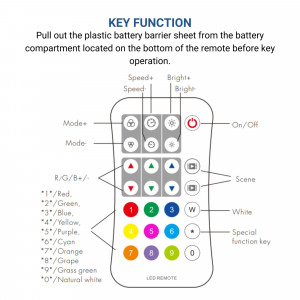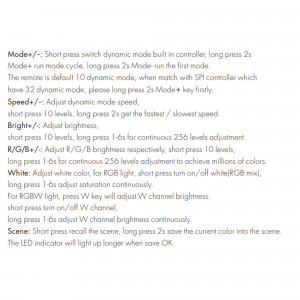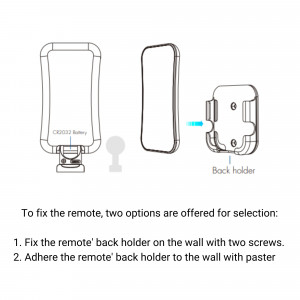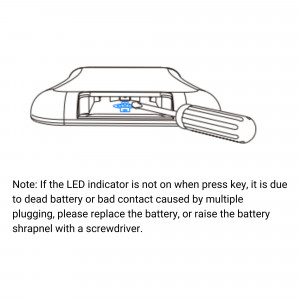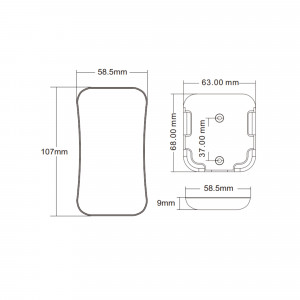Remote control for IC RGB/RGBW SPI LED strip controller - 1 Zone - RF 2.4G
The wireless remote control works through an RF receiver and uses the standard 2.4GHz frequency, capable of transmitting the signal up to 30 meters, even through walls and ceilings.
Compatible with SPI Skydance receivers.
It has 32 preset dynamic modes, adjustable in speed and brightness. In addition, it allows saving scenes and controlling each color independently, adjusting its brightness, thus giving rise to millions of possible colors.
Switching on and off is progressive, without flash, to avoid visual discomfort.
It includes a bracket that can be installed on the wall using two screws, or it can be attached with glue.
|
Product features:
|
Instructions for use:
1- Synchronize the controller with the remote: press the key on the RF controller and immediately press the "On/Off" key on the remote. The indicator light will start blinking indicating that the synchronization was successful.
2- Set the number of pixels of the LED strip: Press: * + sequence of 3 or 4 digits + * on the remote.
Example:
*032* to set 32 pixels.
*600* to set 600 pixels.
*1024* to set 1024 pixels.
3- Set the type of LED IC strip: Press: * + sequence 2 digits + * on the remote, taking into account the equivalences of the table indicated in the instructions for use.
Example:
Press *12* to configure any of these types of LED strip IC: TM1809, TM1804, TM1812, UCS1903, UCS1909, UCS1912, SK6813, UCS2903, UCS2909, UCS2912, WS2811, WS2812, WS2813, WS2815, SM16703P.
4- Configure the order of the RGB colors: Press: * 1 digit + * on the remote according to the following equivalences:
*1*:RGB, *2*:RBG, *3*:GRB, *4*:GBR, *5*:BRG, *6*:BGR.
Brightness adjustment for each color independently is done with (+) and (-) keys.
To load the 32 modes, the "Mode +" key should be held down for 2 seconds.
RGB-W
ROHS

Questions
No customer questions for the moment.