Mi Light 2.4GHz WI FI gateway controller WL-BOX1
Gateway Mi light WIFI BOX WL-BOX1
WIFI controller compatible with MI Light 2.4GHz. Now you can control the light of your home or the environment you want without being there, you can be working or traveling and through the WIFI 3G/4G wireless network turn on or turn off the light. It also has a timer mode where the ON / OFF of the light is automatically depending on the settings you have made in the timer.
In order to control the luminaires it is necessary to download the Mi Light application to the mobile (Available in IOS and Android) and then connect it to the wireless network of the place you want to illuminate. The controller is connected with a USB cable to the power outlet, powering it at DC5V, 500mA. Follow the installation steps of the controller and in just minutes you will be able to use your mobile to control the luminaires.

WIFI controller features:
- Voltage: 5V-DC
- Compatible with all Mi Light 2.4GHz series.
- Input: DC 5V / 500mA
- Communication mode: WiFi-IEEE 802.11b/g/n 2.4GHz
- Model: iBox2
- Timer function: Automatic ON/OFF with timer function.
- Cable length: 1050mm.
- Good and durable material.
- Fireproof material
- Possibility to control the light via 3G/4G internet when you are off site.
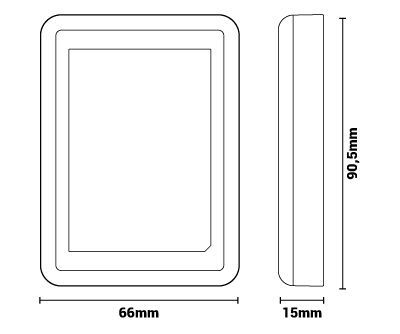
Controller installation:
- Electrical Connection: power the device with USB power adapter, DC5V/500mA.
- Smart Link Mode: Press 'RST' (SYS indicator light flashes and LINK indicator light flashes).
- Wireless connection: Make sure the cell phone is connected to the wireless network.
- Enter configuration: Open the Mi-Light application and press + to start the configuration.
- Start setup: First change the Smart Link and then enter the network password and press start setup.
- Search device: Once the configuration is successful go back to the device list and click on the device you want to control and you can now control the light via mobile.
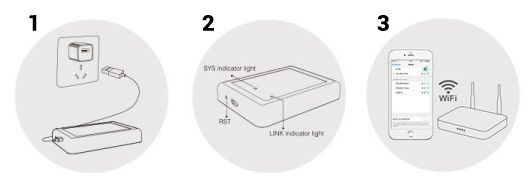

Controller applications:
- Home lighting.
- Office lighting.
- Stores and stores.
- Lighting in restaurants and bars.

ROHS

Questions
| P: Question: | With this controller can I link to alexa? |
|---|
| R: Answer: | Hello David, Yes, this controller is compatible with Alexa. However, we are currently out of stock. We are working to restock as soon as possible. We invite you to keep an eye on our website or contact us for more information on availability. Barcelona LED: Jhosimar| 17/11/2024 |
|---|
| P: Question: |
I understand that with this " bridge " I can control four led strips individually as long as the controllers are of the same brand . Greetings |
|---|
| R: Answer: | The bridge is to connect the mobile APP to the wifi network and control the controllers and bulbs of the mi-light brand (the mobile emulates the controls of the brand). |
|---|
| P: Question: | I CAN CONTROL 8 ZONES WITH ONE WL-BOX1 CONTROLLER |
|---|
| R: Answer: | The B1400-2-WIFI controller (WL-BOX1) is a bridge between the local wifi network and the MI-light, MiBoxer controllers. via the mobile App. You can emulate with the App the 8-zone controller (FUT089), the Mi-Light controller must be compatible . |
|---|
| P: Question: |
Good afternoon Good afternoon, is the Mi Light 2.4GHz WL-BOX1 WI FI Gateway Controller compatible with the RGBW Controller ref FUT038 Thank you |
|---|
| R: Answer: | Are the wifi bridge compatible with the RGBW controller? |
|---|
| P: Question: |
HOLA EL CONTROLADOR CON REF: B1400-2-WIFI ¿ ES COMPATIBLE CON LOS FOCOS CON REF: B1450-50-WIFI? SERIA PARA CONTROLAR 4 FOCOS DE ESA REF |
|---|
| R: Answer: | If it is compatible to be able to control the RGB projector by mobile APP on a wifi network (the projector can also be controlled by remote control). |
|---|
| P: Question: | APART FROM THE APPLICATION, CAN IT WORK WITH THE BRAND'S REMOTE CONTROLS? |
|---|
| R: Answer: | This product is only for bridging between Mi-light controllers, bulbs, projectors, etc, with the wifi router and the mobile app. All controllers have one or more models of compatible remotes to control them. If you also want to use the mobile APP you need this device and configure it with the local wifi network. |
|---|
| P: Question: | I have outdoor led projectors and bulbs in the garden of the same brand, my question is if this controller I have to put it outside in a waterproof box or works from the inside |
|---|
| R: Answer: | The milight wifi controller works with 2.4Ghz frequencies, the maximum range in open space is about 30mts. It can be used indoors to control devices outdoors, but keep in mind that the range decreases the more obstacles there are between the controller and the receiver. The controller must also have access to the local wifi network. |
|---|