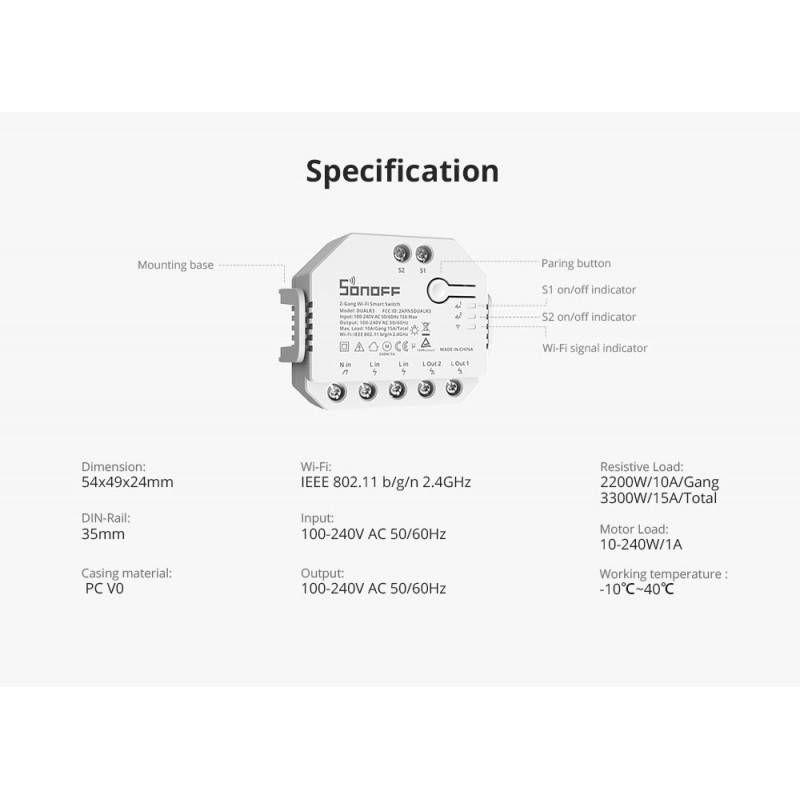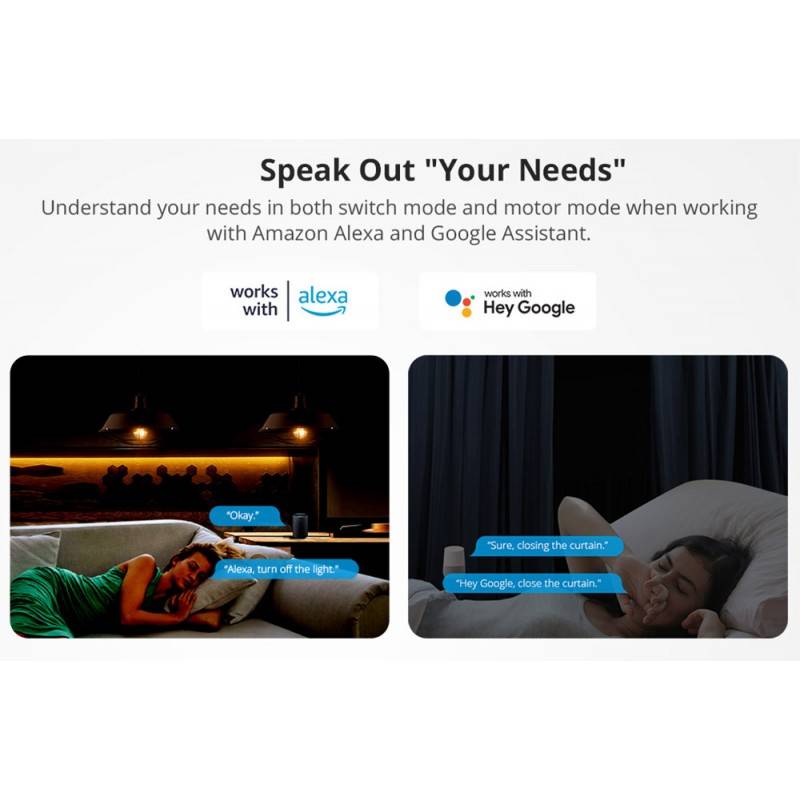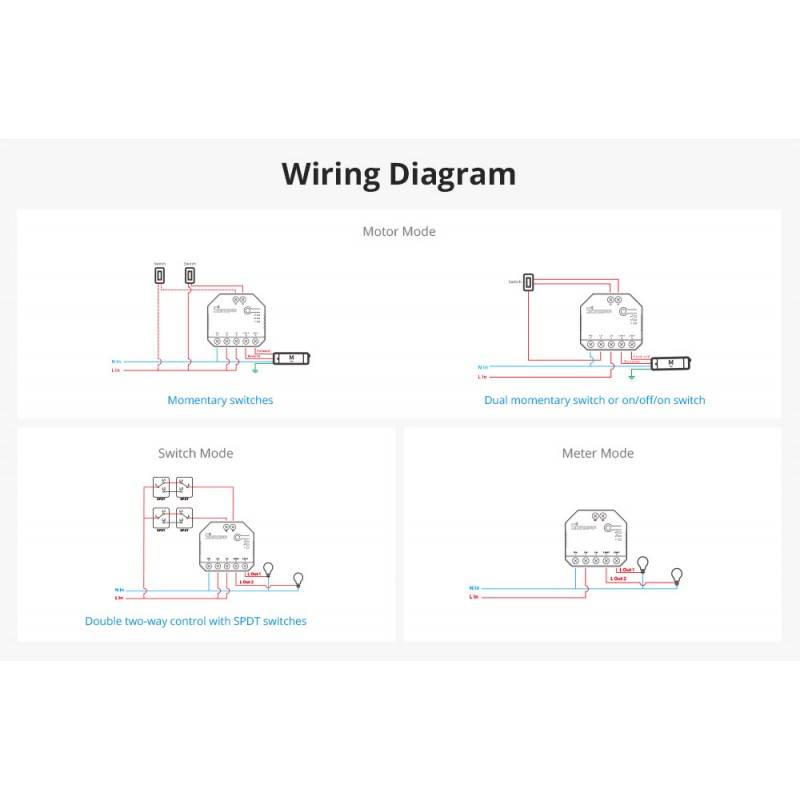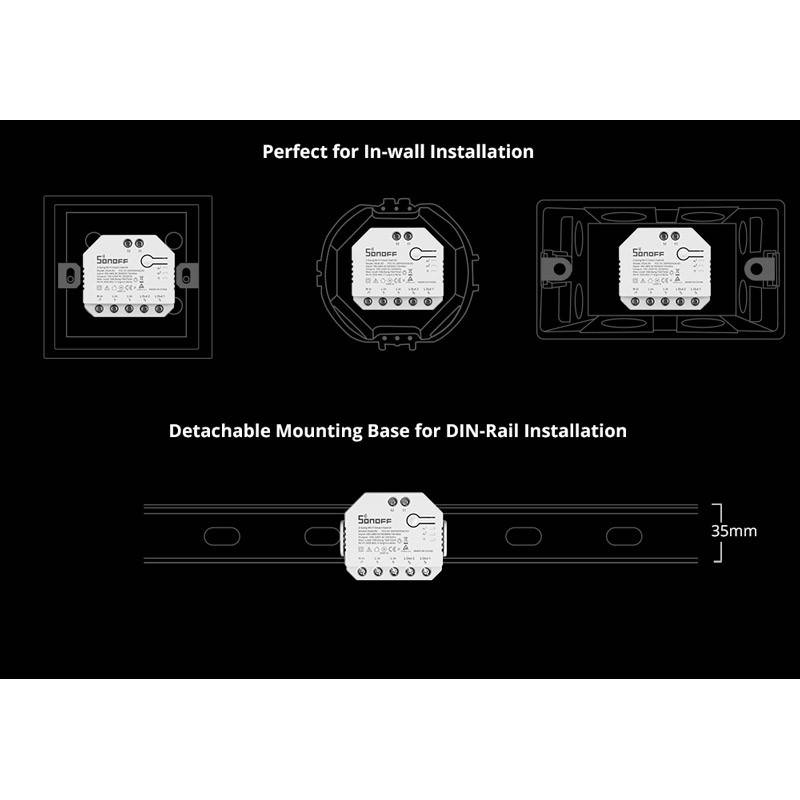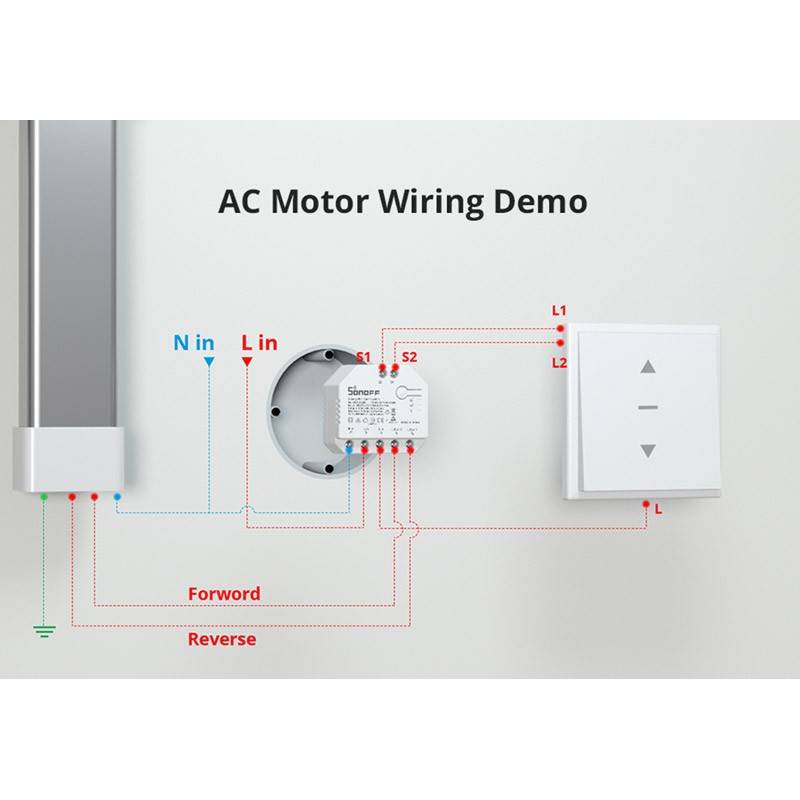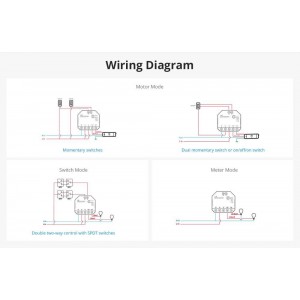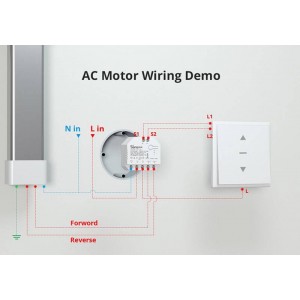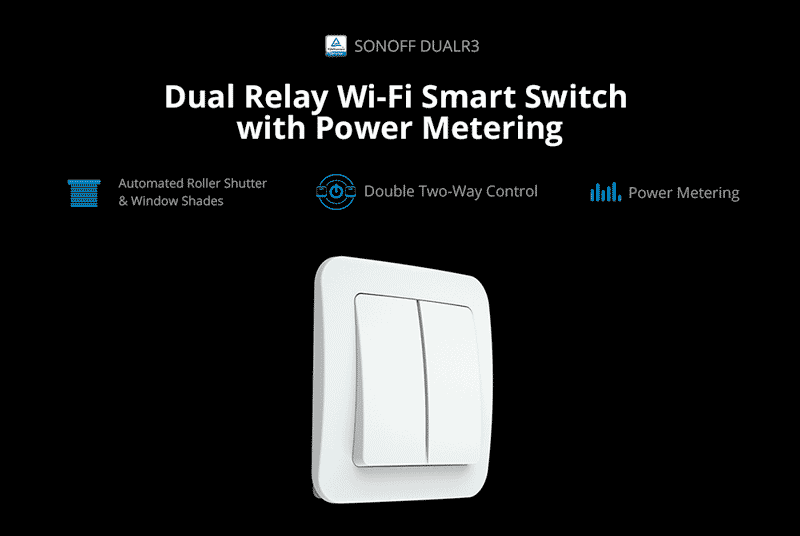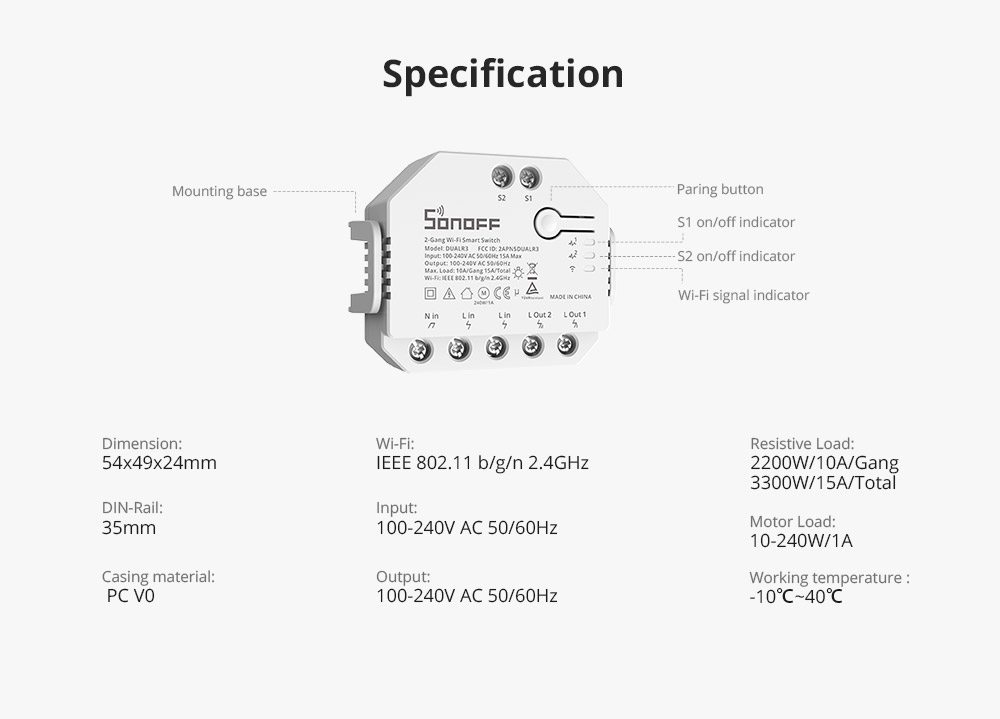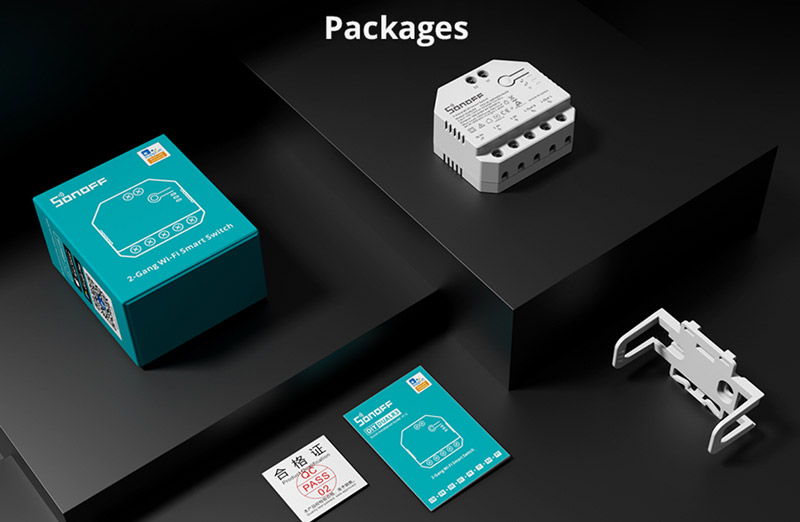Wifi Programmable Smart Light Smart Switch - SONOFF - DUALR3
Sonoff Dual R3 WiFi 2-channel Dual R3 2-channel WiFi Smart Switch Module
The Sonoff DualR3 smart switch is a recessed WiFi smart dual relay switch that attaches to the back of any standard switch to turn it into a smart switch with wireless remote control, via mobile app or voice commands.
It controls the on and off of lights, appliances and motorized fixtures such as curtains, blinds, shades, awnings, etc. This switch module, unlike the simple relay, allows control of two devices independently.
In addition, the module enables an energy monitoring function, allowing to determine the consumption of the connected devices. This function is used only for energy monitoring and metering.
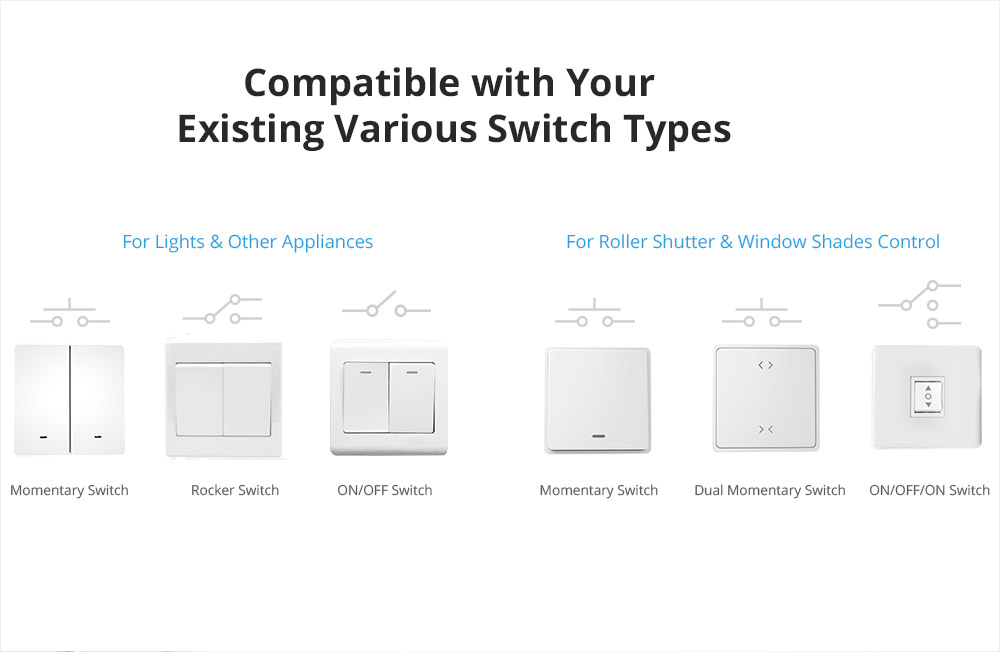
You can use the SonOFF Dual R3 to connect two household devices independently. Installation and operation is very simple, via the EWeLink app, available on iOS and Android. Compatible with Amazon Alexa and Google Assistant.
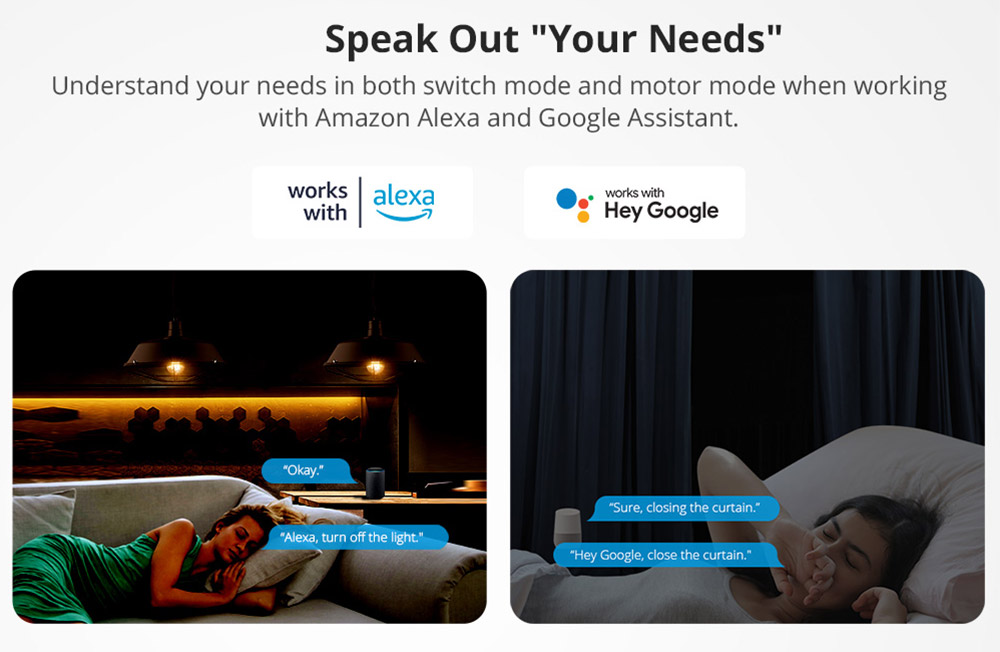
Control your blind to open, close or stop at the desired location. Designed to work with multiple switches and be able to control home appliances or motorized devices via the additional wall switch.
Working modes of SonOff DUAL R3 module
- Switch mode: Maximum flexibility with programming of scheduled events both at home and remotely.
- Motor mode: Intelligent control of curtains and roller blinds.
- Meter mode: Energy meter for increased energy savings. In this mode, DUALR3's electrical appliance loads will always remain on, keeping the devices always running.
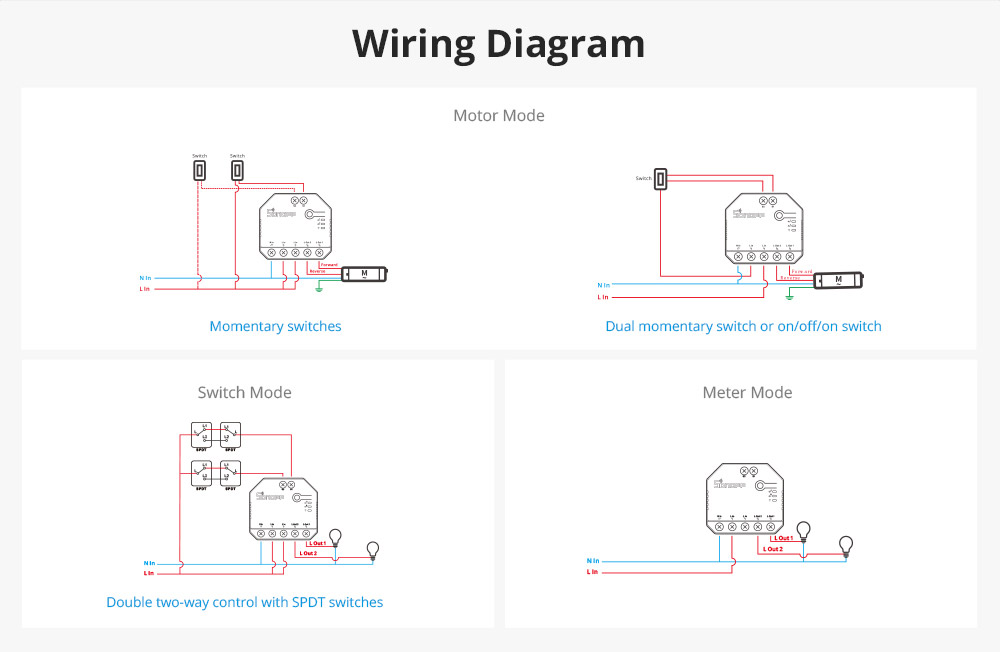
In addition, by configuring Siri in eWeLink you will be able to control devices by voice, create smart scenes. LAN control available.
The SONOFF DUAL R3 allows bidirectional control for two devices respectively. For 100-240V power. High level of quality and reliability.
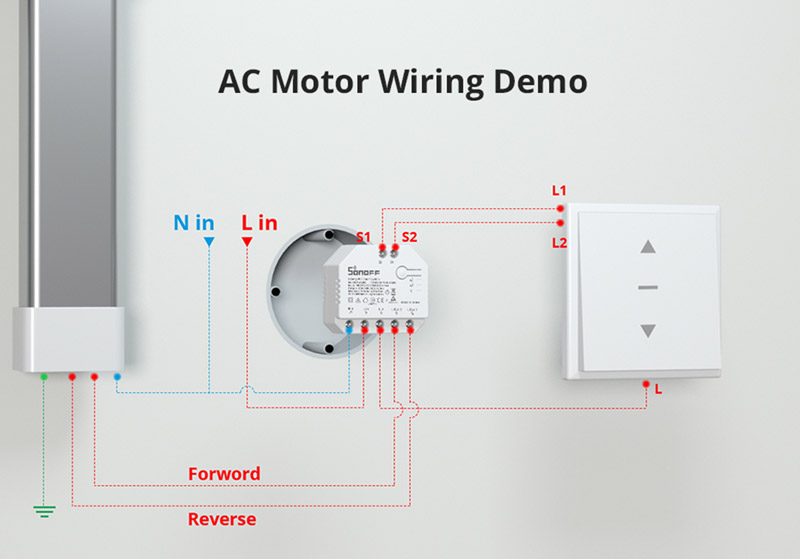
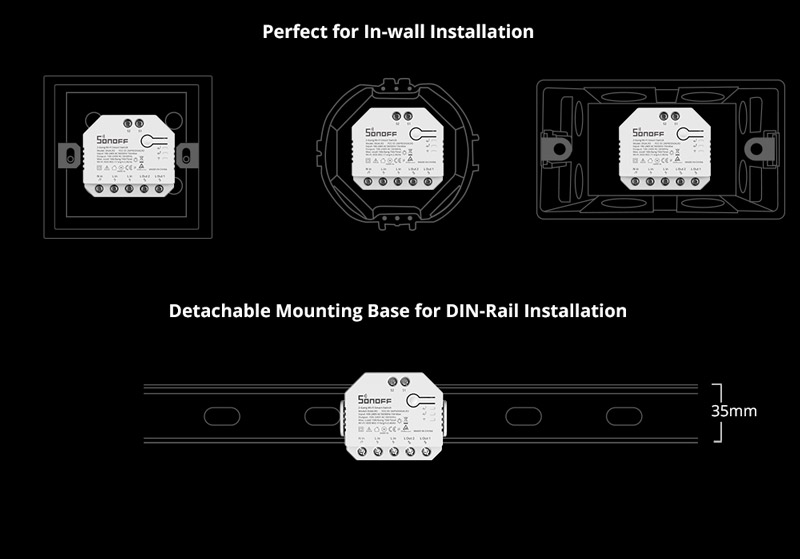
SONOFF DUAL R3 FEATURES
- WIFI Remote Control.
- White color.
- Wi-Fi: 2.4GHz 802.11 b / g / n
- Maximum power: 3300W (2 channels) / 2200W (1 channel).
- Voltage: 100-240 V / DC
- Frequency: 50 / 60Hz
- Maximum 15A
- Compatible with Alexa, Google Home, TIFFF.
- Dimensions. 54x49x24mm
- Weight: 58g
- Manual included.
ROHS

Questions
| P: Question: | The intensity of the power supplies for the LED strips can be regulated. |
|---|
| R: Answer: | This product is a Smart switch for 220vac devices.The strips are regulated by means of a PWM controller, the strips are not regulated by source current regulation. |
|---|
| P: Question: | Is it suitable for controlling switches and will it still be possible to use the wall switches? |
|---|
| R: Answer: | You can see the different uses and connection schemes on the website |
|---|
| P: Question: |
FOR CONTROL OF BLINDS LET USE BOTH MANUAL CONTROLS AND THE APPLICATION INDISTINCTLY? AND IF THE WIFI FAILS, YOU CAN RAISE AND LOWER THE BLINDS MANUALLY. |
|---|
| R: Answer: | Yes, they can be used both with the manual installation and with the mobile APP. |
|---|