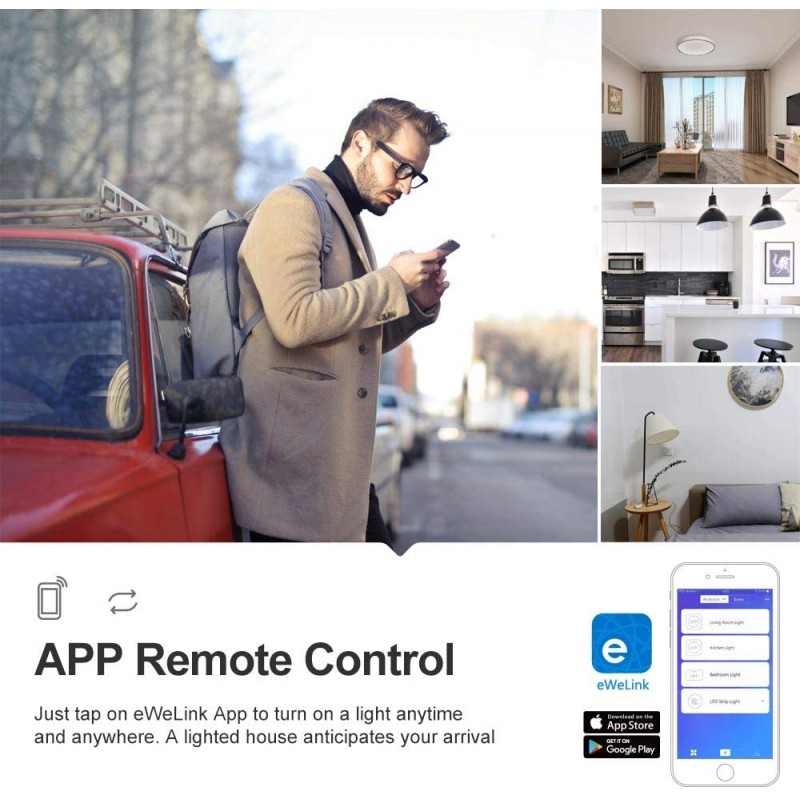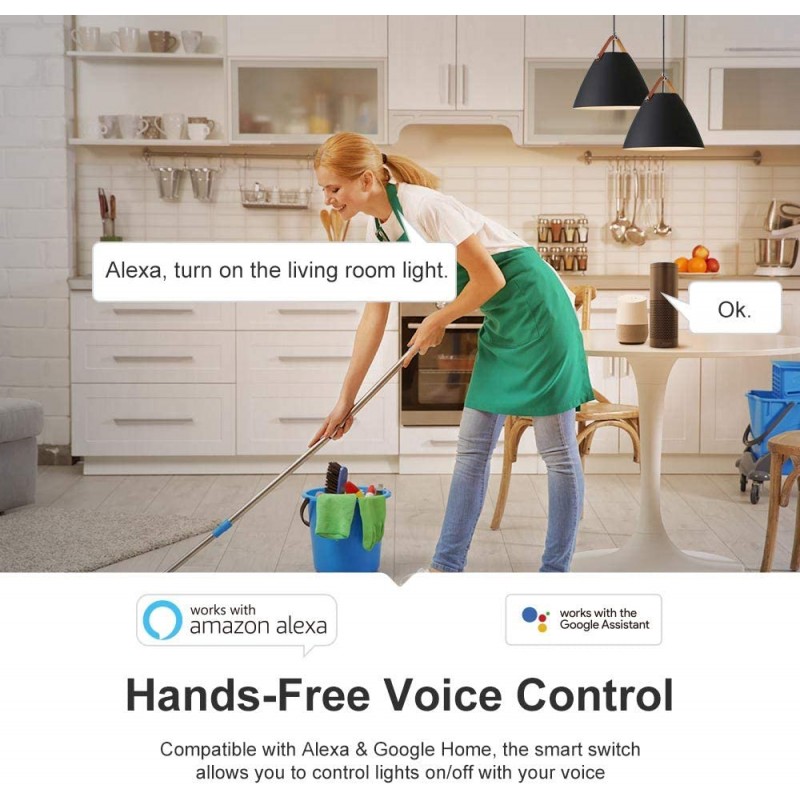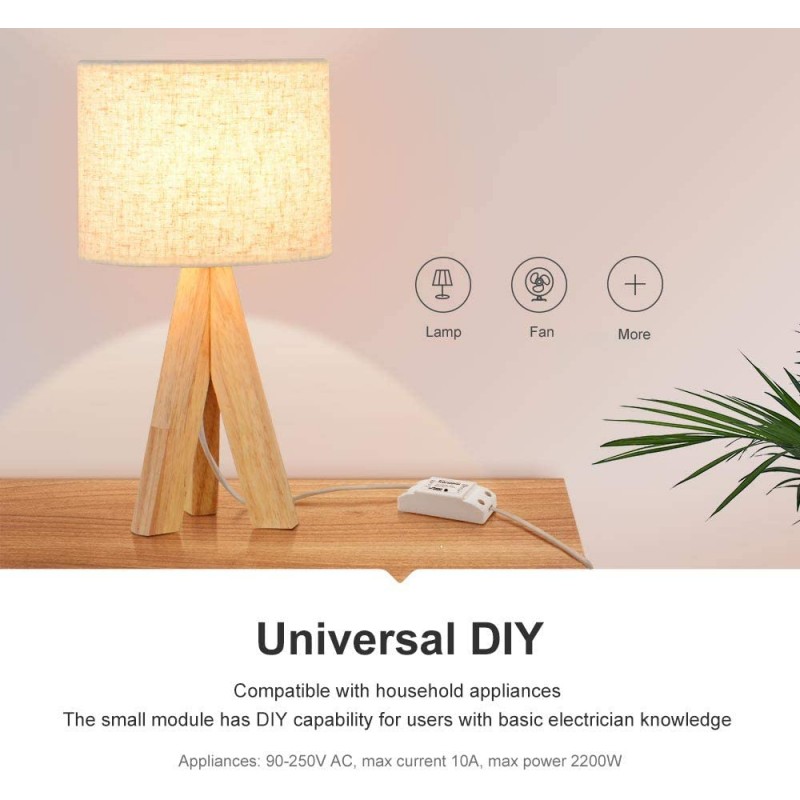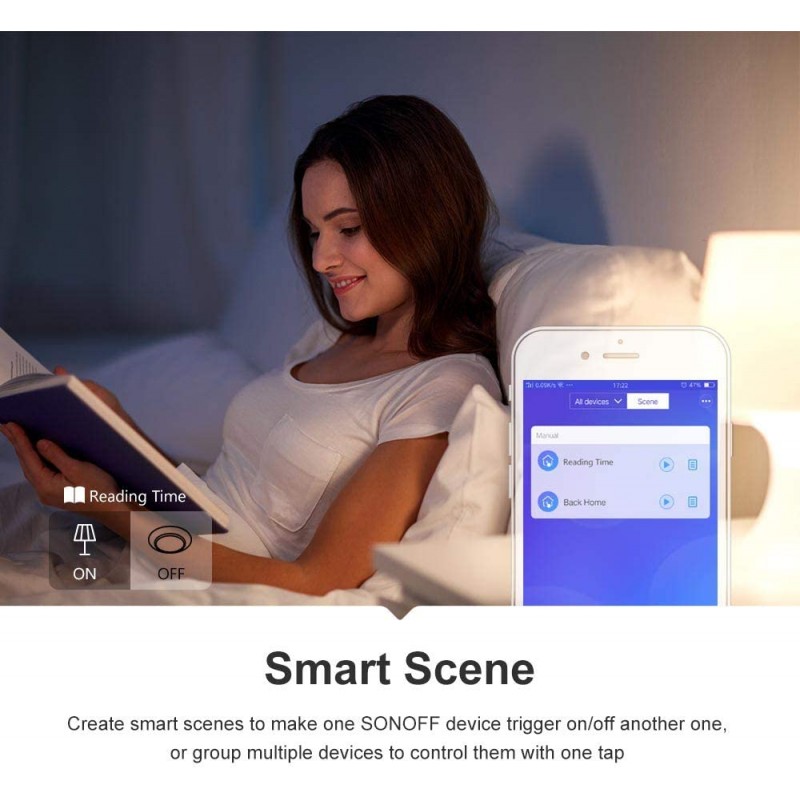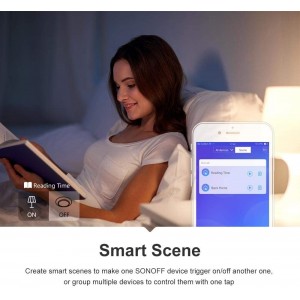SONOFF BASIC WiFi Smart Switch compatible with Google Home / Alexa
SONOFF BASIC WIFI SMART SWITCH COMPATIBLE WITH GOOGLE HOME / ALEXA
Make your life easier by programming your devices and appliances with the SONOFF smart switch. You will be able to control the on and off of the connected elements directly from your mobile, tablet or Smart Google Home, Amazon Alexa or Nest device.
Unlimited control of electrical and electronic devices from your cell phone.
Both through the mobile app and through Google Home / Alexa / Nest devices, you can configure and schedule the use of your devices efficiently, making your daily life easier and reducing electricity consumption, activating only when you need them:
- Voice control, both from the mobile app and from Google Home / Amazon Echo. It has never been so easy to control your appliances and home lighting, directly sending spoken instructions from your cell phone without leaving the place.
- Time scheduling with timer function: Tell your devices at what times they should be activated. Use this function to prepare coffee, turn on the heating or even charge devices. Use scheduling to have your appliances turn on at times when energy bills are low and save on your electricity bill.
- Connect as many devices as you need to a single switch: all connected devices will act by performing the same instruction, and in the case of LED lighting, it will allow you to control up to a maximum of 2200W / 10A at the touch of a button.
- Smart Scene Control: Turn your devices on and off according to various factors, based on temperature, humidity or other environmental conditions. Compatible with IFTTT.
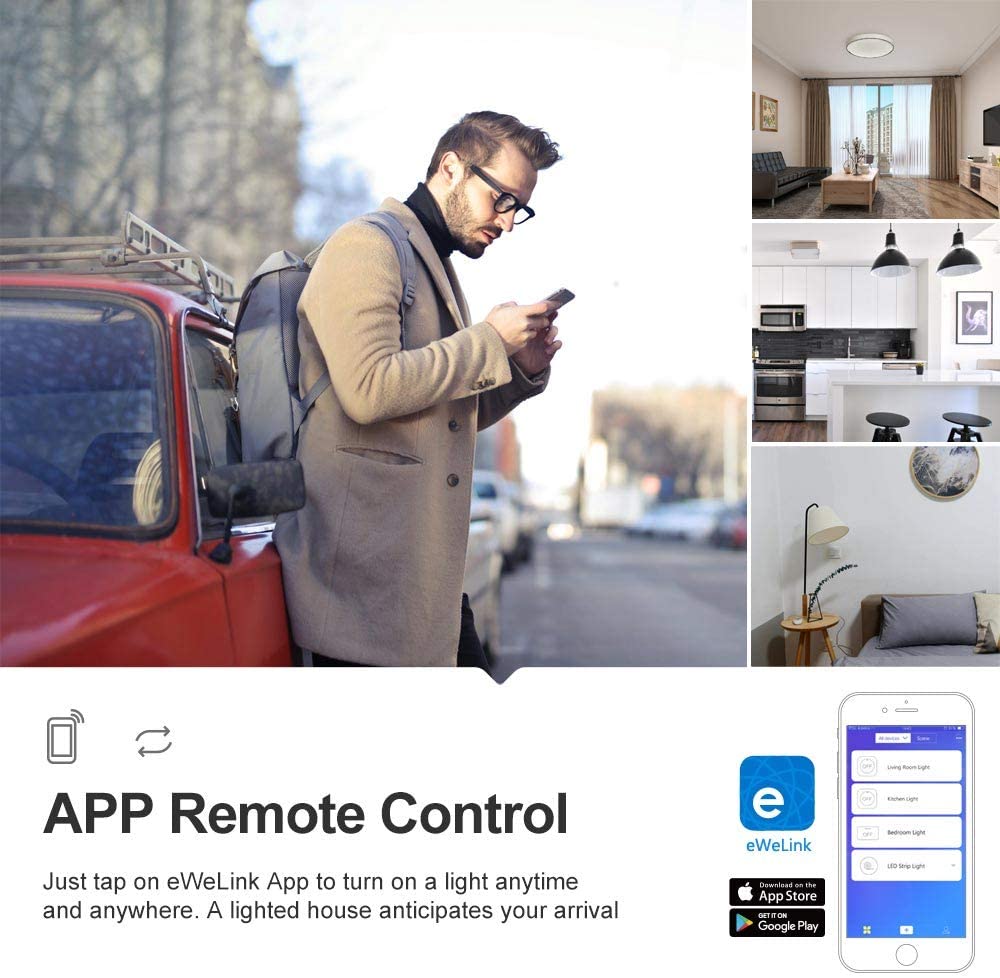
Technical features:
- Power supply: 90 to 250V AC
- Maximum connected power: 2200W
- Maximum current: 10A
- WiFi standard: IEE 108.11 2.4GHz b/g/n
- Does NOT support RF radio frequency connection
- Dimensions: 88x38x22mm
- Made of fire retardant ABS V0 plastic
- IP20 for indoor use or waterproof enclosures only
- WIFI connection with internet access required
Download the attached document with installation instructions. From there you can get the free eWeLink software to control Android / iOS devices.
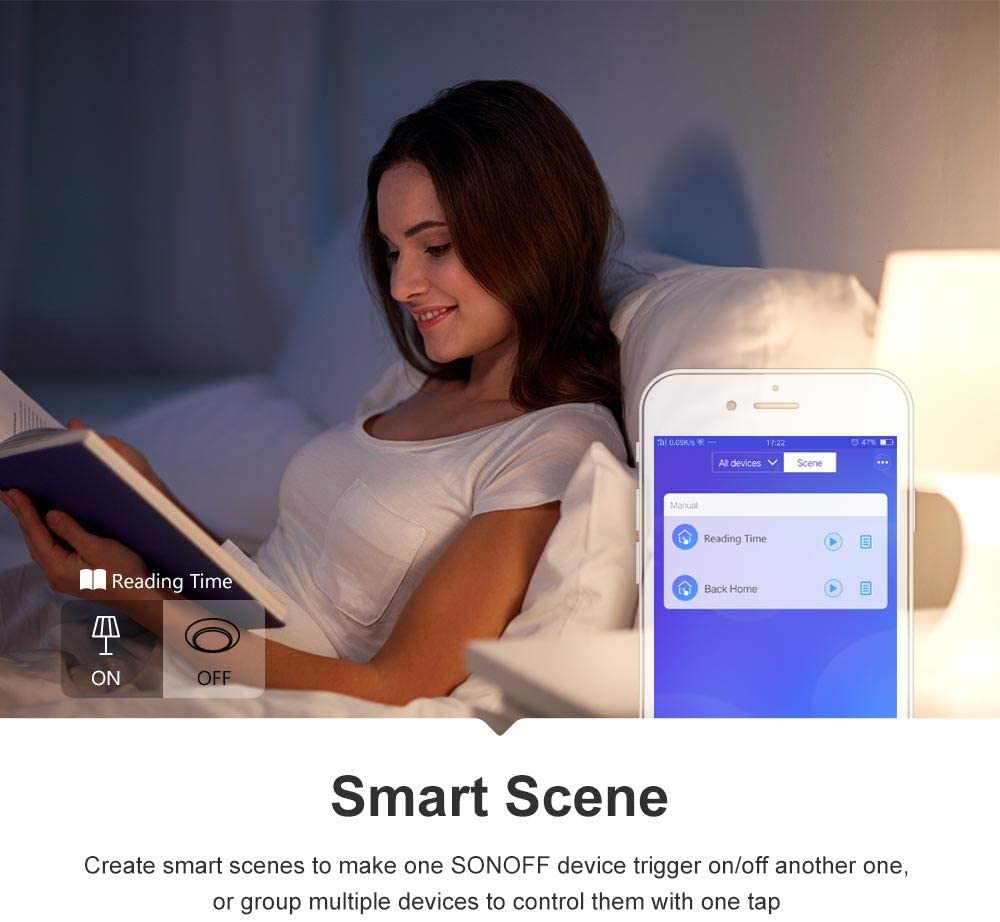
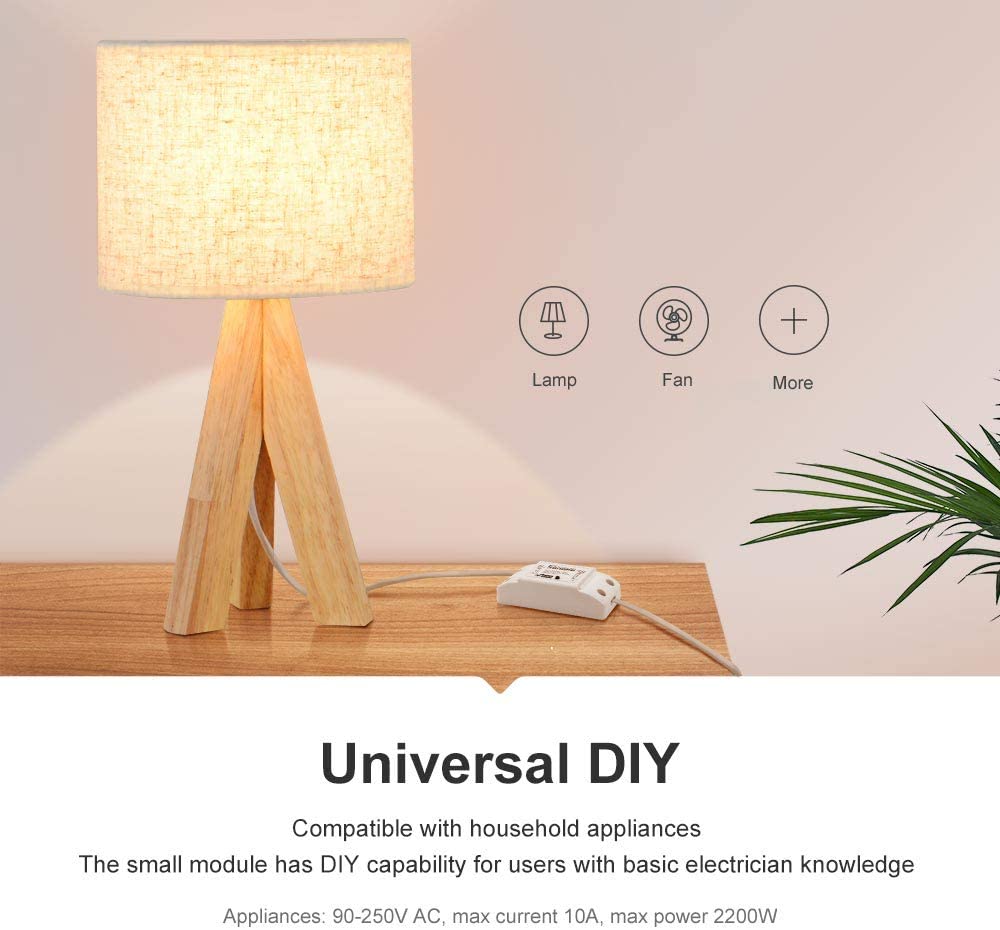
ROHS

Questions
| P: Question: | Can the physical button still be used? If not, can any of your products do it? |
|---|
| R: Answer: | No. You may be able to use the SONOFFDUALR3 model. |
|---|
| P: Question: | Can it really be configured with Alexa as the title indicates? |
|---|
| R: Answer: | Yes, as indicated in the title it is compatible with Alexa. and Google home You have to register with the APP for Sonoff and enable the skills in Alexa later. |
|---|
| P: Question: |
two questions. 1.- if it is for a blind can I raise and lower it? 2.- can I do the operations when I am out of the house from my mobile phone if there is wifi in my house? |
|---|
| R: Answer: | This Sonoff system only works as a switch, it activates the mains voltage or cuts it off. If the shutter does not have its own pulse or limit switch, you will not be able to set it up or down. Sonoff works in the cloud so it can be controlled from outside the local network. |
|---|
| P: Question: | Is it possible to turn on the light or any other appliance in the house without being there, or is it only useful to turn the cell phone into a remote control? |
|---|
| R: Answer: | Yes, it can be turned on from outside the home, as long as you are connected to the wifi network and have registered in the APP to use the SonOff platform in the cloud and have a data connection on your cell phone. |
|---|
| P: Question: |
Is it a switch or just a switch? Thanks |
|---|
| R: Answer: | The sonoff smart switch works as a switch. 220Vac in and 220Vac out, the sonoff just opens or closes the circuit by means of a push button. This switch can be synchronized with several sonoff wall pushbuttons to make a switching or on by several places. |
|---|
| P: Question: |
can this switch regulate the intensity of the bulb? Thank you. |
|---|
| R: Answer: | The SONOFF switch is used to control power on/off. |
|---|
| P: Question: |
Good evening. All very well, but in practice, in reality, how is this used in a house that has already been built, with an installation already in place, with normal household electrical equipment? How do I use a switch like this, for example, in a room that already has a light bulb or more, with an ordinary on/off switch on the wall? Where are these switches placed and mounted? |
|---|
| R: Answer: | Good afternoon Antonio, you can install the device connected directly to the lamp or switch, which will always be on, and you can control it from the mobile device. If it's a lamp with a chandelier, it's easier to hide the device inside the chandelier or plaster. You can also connect it to the LED strips installed in the cabinets to light up the counter or kitchen. You can find more information on our website and you can also call us on +351 211.165.839. |
|---|