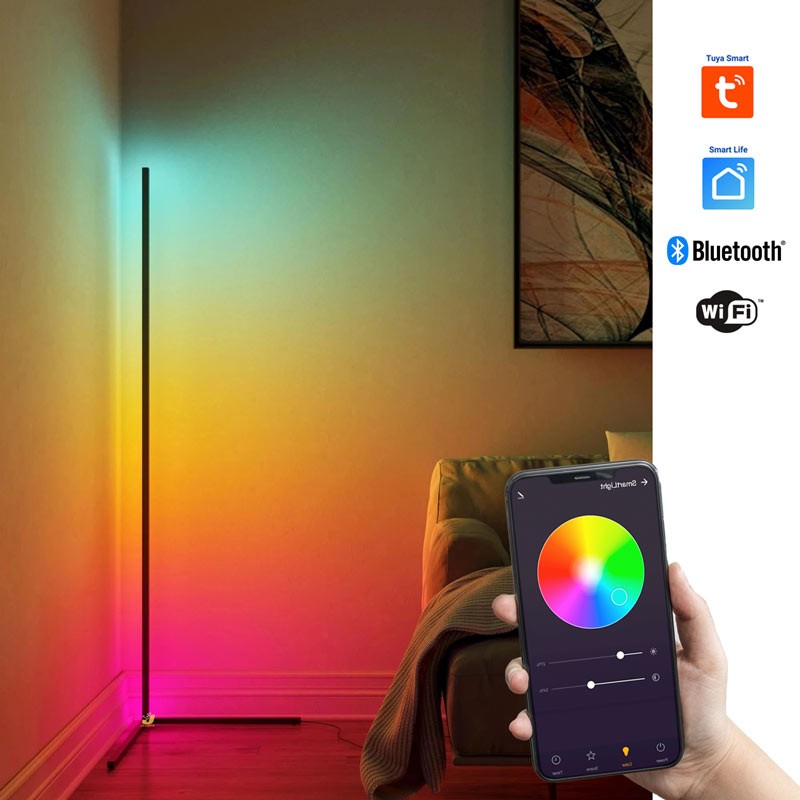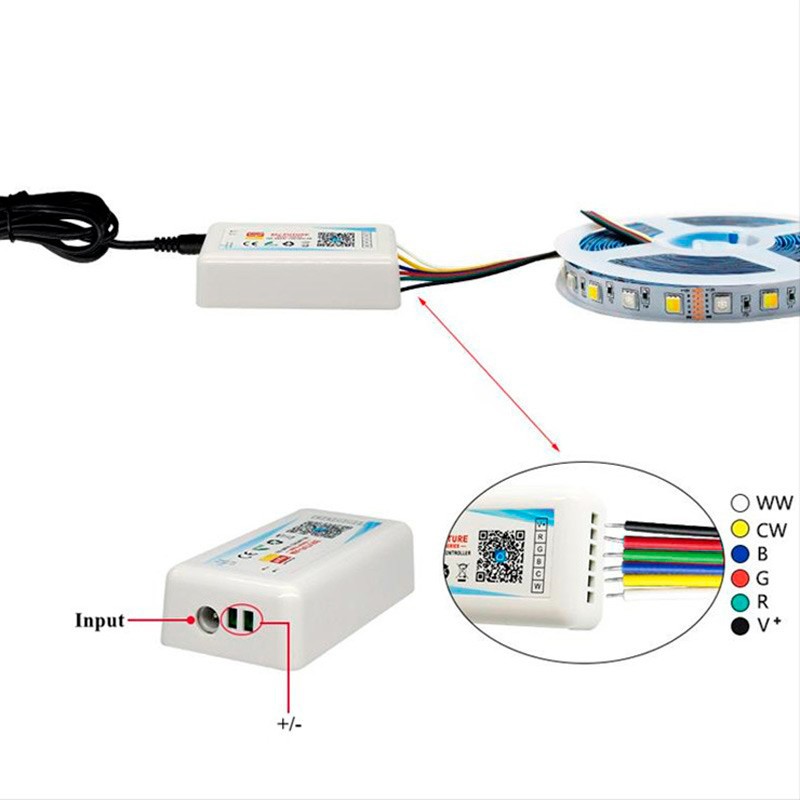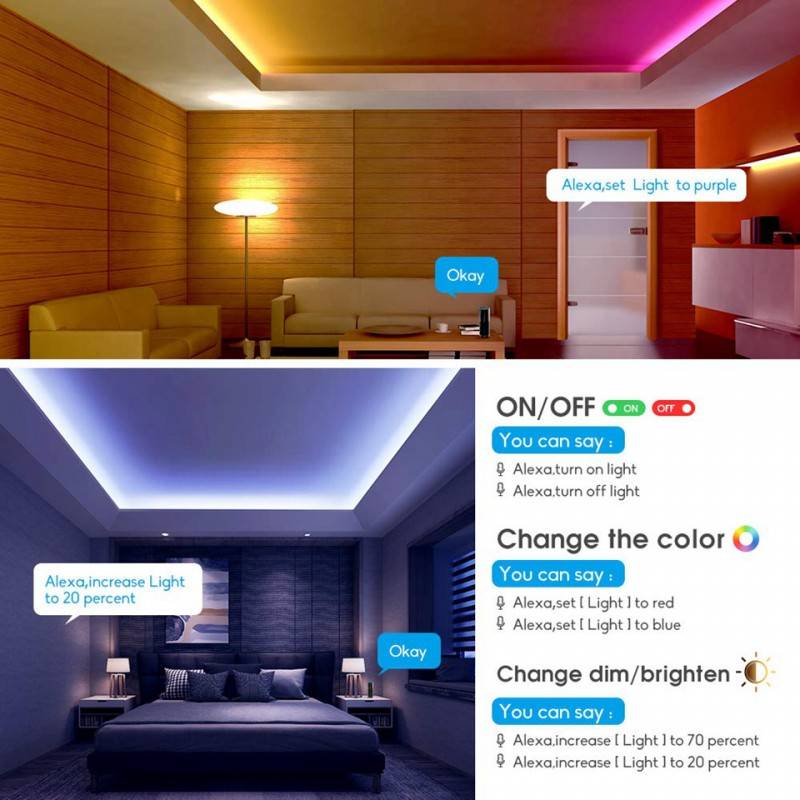WIFI LED Controller RGBW 12/24V 4 channels 4A/CH
WIFI RGBW 12/24V 4 channel 4A/CH WIFI LED RGBW 12/24V 4 channel 4A/CH controller
LED lighting controller supports two types of color management: RGBW . It supports wide voltage range DC9V-24V, so it is commonly used to control LED strips and luminaires of DC12V and DC24V.
It has a multitude of functions, including DIY, timer, light groups, scene control, incoming call alerts and so on. According to the RGBW setting, you can get up to 16 million color combinations, and adjust the saturation of each color.
You can set various alarms to turn the lights on or off, and set different modes, by zones, to manage lighting in time periods. In this way, you can control the lighting in different zones depending on the time of day.
The WIFI LED controller works fully in compatibility with Amazon Alexa through ECHO devices.
For the controller to work, we must first sync the controller with the APP.
Technical features of the 2 in 1 LED controller:
- Input voltage: DC9-24V
- Output power: 12V<144w - 24V<288W
- Working temperature: -30ºC~+55ºC
- Maximum control distance: 30~50 meters
- Color control: RGBW luminaires.
- Dimensions: Controller: 85x45x20 Controller: 110x50x20
- Weight: 45g
- Output current: 4A/CH
OPEN-LIT Software Operation Guide
- Download the application from a mobile device or tablet connected to WIFI network.
- Use the following QR code and scan it to access the corresponding App Store or Play Store:

- If the code does not work, search your device's app store for: "OPEN-LIT".
- Install the power supply to the controller, and connect the LED strip with the color codes according to the indications: R (Red) G (Green) B (Blue) W/CW (Cool White) WW (Warm White) V+ Black wire 12/24V
- The controller is available for first setup when the indicator is on after power is supplied to it.
- Register an account in the APP by clicking on the "REGISTER" button at the top right. You will need to enter a valid email address and password.
- After registration, enter the "DEVICE" interface, click "+" to add a new device, and click "Add WiFi device" to start the configuration.
- Choose your Wifi network and enter the connection password (to the wifi network), and click "CONFIGURE".
- The application will display a "CONFIGURATION COMPLETED" message. This process may take up to 40 seconds.
- After configuration, press "BACK" and the app will return to the "DEVICE" interface. Press the "SET" button on the controller once and select the device when it appears on the screen. You have successfully synchronized the controller.
ROHS

Questions
| P: Question: |
hello, this controller can be used to connect RGB led strips or they have to be RGBW ? greetings. |
|---|
| R: Answer: | If you can connect RGB strips |
|---|
| P: Question: |
Good morning, I have two controllers of this model in two adjoining rooms, when I act with the remote control in one room affects the other, Can they be configured in any way so that this does not happen?? as it is not feasible ..... Thank you! Olga |
|---|
| R: Answer: | Controllers are reset and go into sync mode by turning the controller on and off, 3 times, then it must be linked to the controller or APP. |
|---|
| P: Question: |
I have installed 4 controllers of this model, with RGB strip to 12V, each section of 5 m with its source, disconnecting the voltage 3 times there is no way to get to flash any of the 4, to configure the app. have any idea that can be. I have bought another controller the same, with 12v source, and a section of 2m of rgb strip, to test at home and disconnecting the voltage 3 times there is no way to get to blink. I don't know what I'm doing wrong, if you have any idea what it could be. |
|---|
| R: Answer: | Be sure to disconnect the 12vdc that goes directly to the controller. If you disconnect the power supply from the 220vac mains the disconnection of the 12vdc output is slower. After disconnecting the power supply 3 times the color channel that flashes is the white channel, in the controller it is RGBW. |
|---|
| P: Question: |
where can I find instructions for the controller and the controller. how to reset the controller there is no reset button. thank you very much |
|---|
| R: Answer: | Connecting and disconnecting the controller from the power supply 3 times resets the controller and enters synchronization mode (the white channel starts blinking). |
|---|
| P: Question: |
Hello, In the mode according to the music must be played from the app or the controller has a micro ? The intention is to set according to the sounds of a TV. Thank you very much |
|---|
| R: Answer: | This controller with remote and control with APP Tuya is not compatible for color changes according to the music. You may be interested in the controller REF. B1480 is compatible with music, but it is for Pixeled strips , smart IC strips. |
|---|
| P: Question: |
hello good morning i have a doubt... in the picture it says 10a but in your description it says 15a which is correct? |
|---|
| R: Answer: | Corrected information on our website, the correct figure is 10 amps in total. |
|---|
| P: Question: |
Hello, is it compatible with any of the wall adjustment mechanisms you sell? Which one? If yes, could the LED strips be dimmed from both the wall mechanism and Alexa? Thanks |
|---|
| R: Answer: | This controller does not have compatibility with wall remotes, it only works with your remote , Tuya APP, Alexa App, Alexa voice command and Google home. |
|---|
| P: Question: |
My led strip has 3 wires (yellow, white and black) it is a CCT B1514-D strip. Which terminal on the controller does each wire go to. The controller sends to the strip according to your wiring - "Install the power supply to the controller, and connect the LED strip with the color codes as indicated: R (Red) G (Green) B (Blue) W/CW (Cool White) WW (Warm White) V+ Black wire 12/24V." Thank you |
|---|
| R: Answer: | On the B1514D dual strip the black wire goes to positive V+, yellow to warm white WW, and white to cool white CW, the controller must be configured for RGB+CCT. Pressing the SET button "long press" changes color green <> blue ; rgbw <>rgb+cct |
|---|
| P: Question: |
I am trying to configure the device with my wifi and I keep getting configuration failed. I have touched the Set button and tried again several times and always the same problem, it does not configure. I have tried it with 5g and 2g wifi. Can you give me a solution? Thank you. |
|---|
| R: Answer: | The customer service department will contact you with any questions regarding the WIFI RGBW LED controller.
Barcelona LED: Marc| 13/01/2020 |
|---|
| P: Question: |
Greetings, is this device compatible with google Home? Thank you. |
|---|
| R: Answer: | The WIFI RGBW / RGB+CCT LED WIFI controller is only compatible with Alexa and Google Home.
Barcelona LED: Marc| 02/01/2020 |
|---|